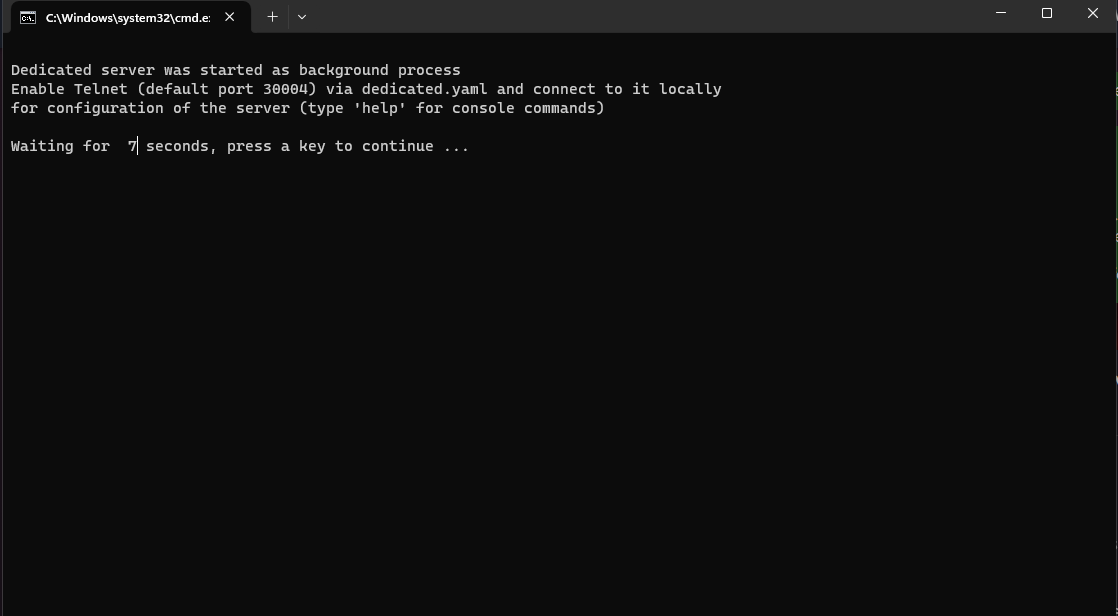Hello!
Thank you for such an amazing tool.
After success in creating the main game server, i wanted to add a creative server.
- I have created a virtual machine to run this other steam cmd.
- I set new ports on the firewall on this VM
- I set the router ports to forward these ports and pointed the internal IP to the VM
- ran a new steamcmd, and only copied the scenario on the main server to the content\scenario list
- used the EAH that came with the steamcmd auto install
- set telnet port in the dedicated yaml as well as dedicated_EAH.yaml to use the ports i opened
This is what the result im currently getting:
- the EAH on/off icon would not turn green (always red background and black icon)
- the game server continually wanted to restart.
- the log is not telling me anything useful to my knowledge from the logs folder 4243
- the server although running in the background visible on task manager, there is no running playfield server
- the server is not visible to public
Anything i need to do differently?
Log:
Mono path[0] = ‘C:/SteamCMD/steamapps/common/Empyrion - Dedicated Server/DedicatedServer/EmpyrionDedicated_Data/Managed’
Mono config path = ‘C:/SteamCMD/steamapps/common/Empyrion - Dedicated Server/DedicatedServer/MonoBleedingEdge/etc’
Initialize engine version: 2022.1.24f1 (709dddfb713f)
[Subsystems] Discovering subsystems at path C:/SteamCMD/steamapps/common/Empyrion - Dedicated Server/DedicatedServer/EmpyrionDedicated_Data/UnitySubsystems
Forcing GfxDevice: Null
GfxDevice: creating device client; threaded=0; jobified=0
NullGfxDevice:
Version: NULL 1.0 [1.0]
Renderer: Null Device
Vendor: Unity Technologies
Begin MonoManager ReloadAssembly
- Completed reload, in 0.057 seconds
ERROR: Shader Sprites/Default shader is not supported on this GPU (none of subshaders/fallbacks are suitable)
Microsoft Media Foundation video decoding to texture disabled: graphics device is Null, only Direct3D 11 and Direct3D 12 (only on desktop) are supported for hardware-accelerated video decoding.
ERROR: Shader Sprites/Mask shader is not supported on this GPU (none of subshaders/fallbacks are suitable)
UnloadTime: 0.530700 ms
31-20:16:37.130 13_16 -LOG- Args: DedicatedServer/EmpyrionDedicated.exe -batchmode -nographics -logFile …/Logs/4243/Dedicated_231031-131636-95.log
31-20:16:37.146 13_16 -LOG- Dedi log path = C:\SteamCMD\steamapps\common\Empyrion - Dedicated Server\DedicatedServer\EmpyrionDedicated_Data....\Logs\4243
Fallback handler could not load library C:/SteamCMD/steamapps/common/Empyrion - Dedicated Server/DedicatedServer/EmpyrionDedicated_Data/MonoBleedingEdge/EOSSDK-Win64-Shipping
Fallback handler could not load library C:/SteamCMD/steamapps/common/Empyrion - Dedicated Server/DedicatedServer/EmpyrionDedicated_Data/MonoBleedingEdge/EOSSDK-Win64-Shipping.dll
Fallback handler could not load library C:/SteamCMD/steamapps/common/Empyrion - Dedicated Server/DedicatedServer/EmpyrionDedicated_Data/MonoBleedingEdge/EOSSDK-Win64-Shipping.dll
Fallback handler could not load library C:/SteamCMD/steamapps/common/Empyrion - Dedicated Server/DedicatedServer/EmpyrionDedicated_Data/MonoBleedingEdge/EOSSDK-Win64-Shipping
Fallback handler could not load library C:/SteamCMD/steamapps/common/Empyrion - Dedicated Server/DedicatedServer/EmpyrionDedicated_Data/MonoBleedingEdge/libEOSSDK-Win64-Shipping
Fallback handler could not load library C:/SteamCMD/steamapps/common/Empyrion - Dedicated Server/DedicatedServer/EmpyrionDedicated_Data/MonoBleedingEdge/libEOSSDK-Win64-Shipping.dll
Fallback handler could not load library C:/SteamCMD/steamapps/common/Empyrion - Dedicated Server/DedicatedServer/EmpyrionDedicated_Data/MonoBleedingEdge/libEOSSDK-Win64-Shipping.dll
Fallback handler could not load library C:/SteamCMD/steamapps/common/Empyrion - Dedicated Server/DedicatedServer/EmpyrionDedicated_Data/MonoBleedingEdge/libEOSSDK-Win64-Shipping
Fallback handler could not load library C:/SteamCMD/steamapps/common/Empyrion - Dedicated Server/DedicatedServer/EmpyrionDedicated_Data/MonoBleedingEdge/EOSSDK-Win64-Shipping
Fallback handler could not load library C:/SteamCMD/steamapps/common/Empyrion - Dedicated Server/DedicatedServer/EmpyrionDedicated_Data/MonoBleedingEdge/EOSSDK-Win64-Shipping.dll
Fallback handler could not load library C:/SteamCMD/steamapps/common/Empyrion - Dedicated Server/DedicatedServer/EmpyrionDedicated_Data/MonoBleedingEdge/EOSSDK-Win64-Shipping.dll
Fallback handler could not load library C:/SteamCMD/steamapps/common/Empyrion - Dedicated Server/DedicatedServer/EmpyrionDedicated_Data/MonoBleedingEdge/EOSSDK-Win64-Shipping
Fallback handler could not load library C:/SteamCMD/steamapps/common/Empyrion - Dedicated Server/DedicatedServer/EmpyrionDedicated_Data/MonoBleedingEdge/libEOSSDK-Win64-Shipping
Fallback handler could not load library C:/SteamCMD/steamapps/common/Empyrion - Dedicated Server/DedicatedServer/EmpyrionDedicated_Data/MonoBleedingEdge/libEOSSDK-Win64-Shipping.dll
Fallback handler could not load library C:/SteamCMD/steamapps/common/Empyrion - Dedicated Server/DedicatedServer/EmpyrionDedicated_Data/MonoBleedingEdge/libEOSSDK-Win64-Shipping.dll
Fallback handler could not load library C:/SteamCMD/steamapps/common/Empyrion - Dedicated Server/DedicatedServer/EmpyrionDedicated_Data/MonoBleedingEdge/libEOSSDK-Win64-Shipping
DllNotFoundException: EOSSDK-Win64-Shipping assembly: type: member:(null)
at (wrapper managed-to-native) Epic.OnlineServices.Bindings.EOS_Initialize(intptr)
at Epic.OnlineServices.Platform.PlatformInterface.Initialize (Epic.OnlineServices.Platform.InitializeOptions options) [0x0000f] in <6a98b88b0b2349aeb36c8dc3e79ee306>:0
at Assembly-CSharp.BitmapList.DeleteProcess () [0x0003d] in :0
at GameStartup.Awake () [0x00106] in :0