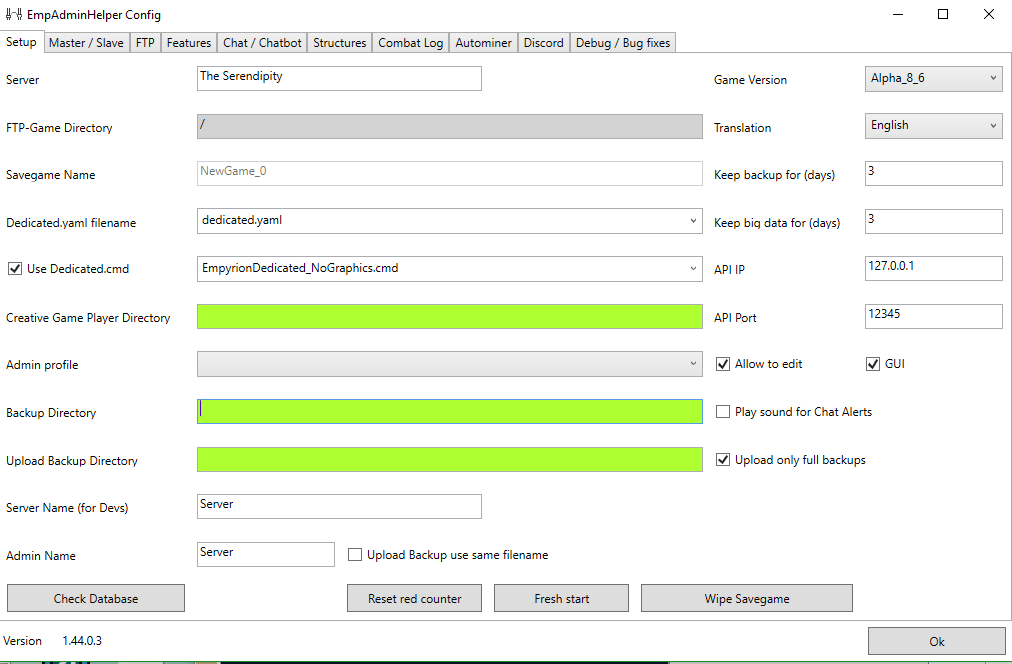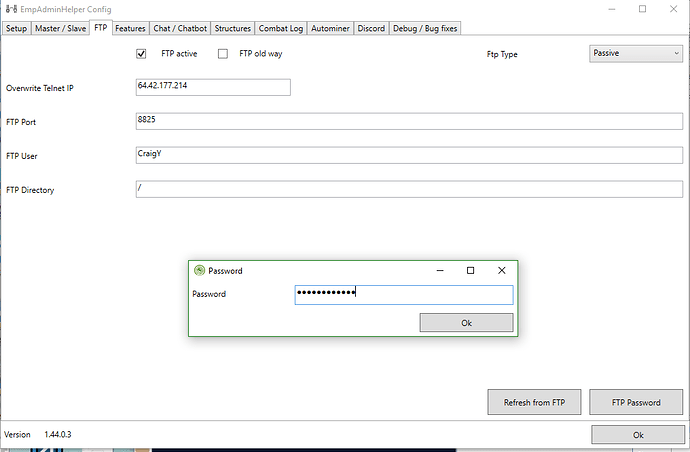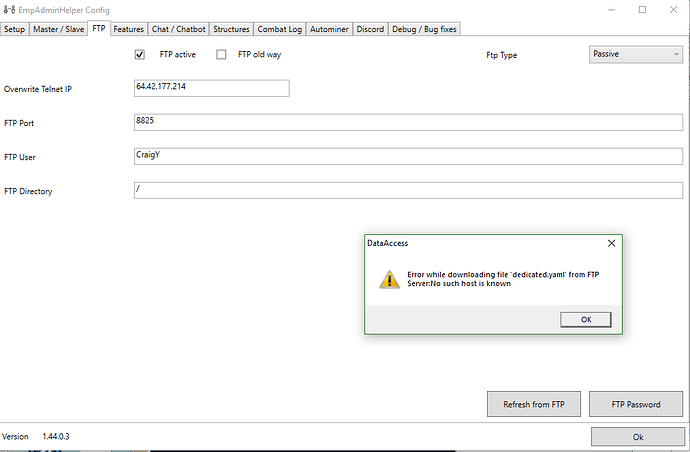Ok, as for the Backup Directory–I clear it and then go to the FTP tab to proceed but when I come back to the setup page Backup Directory has auto filled the box again.
Ok, here are the finding I got:
This is what I had on my screen just before I went to the FTP tab. From here I clicked on Ok to enter the password and the next screenshot will be what I got after hitting the RefreshI tried the process on Passive and Active as you asked and the outcomes were identical.
I also tried just using OldWay and it gave me this error message.