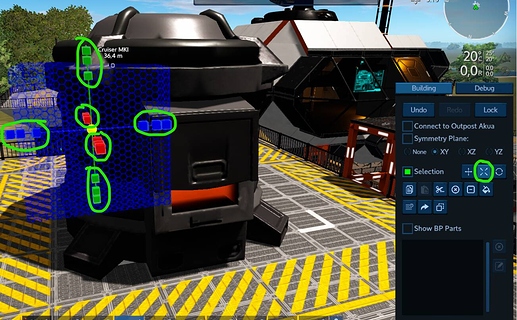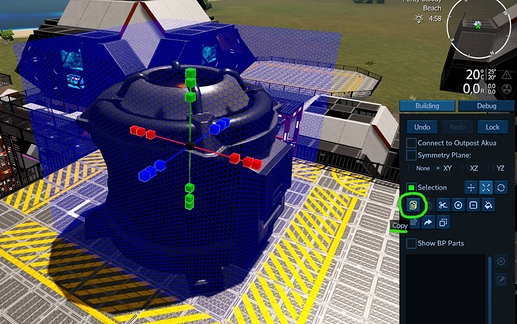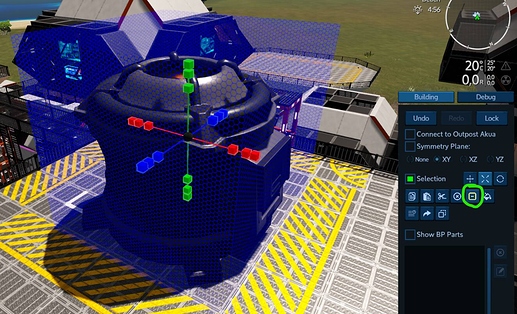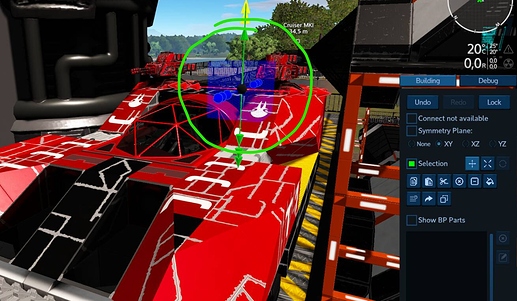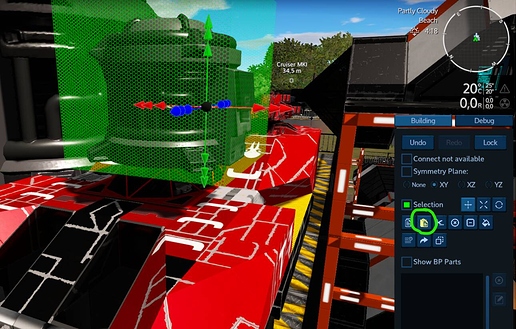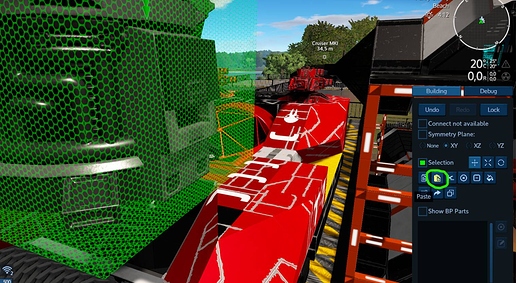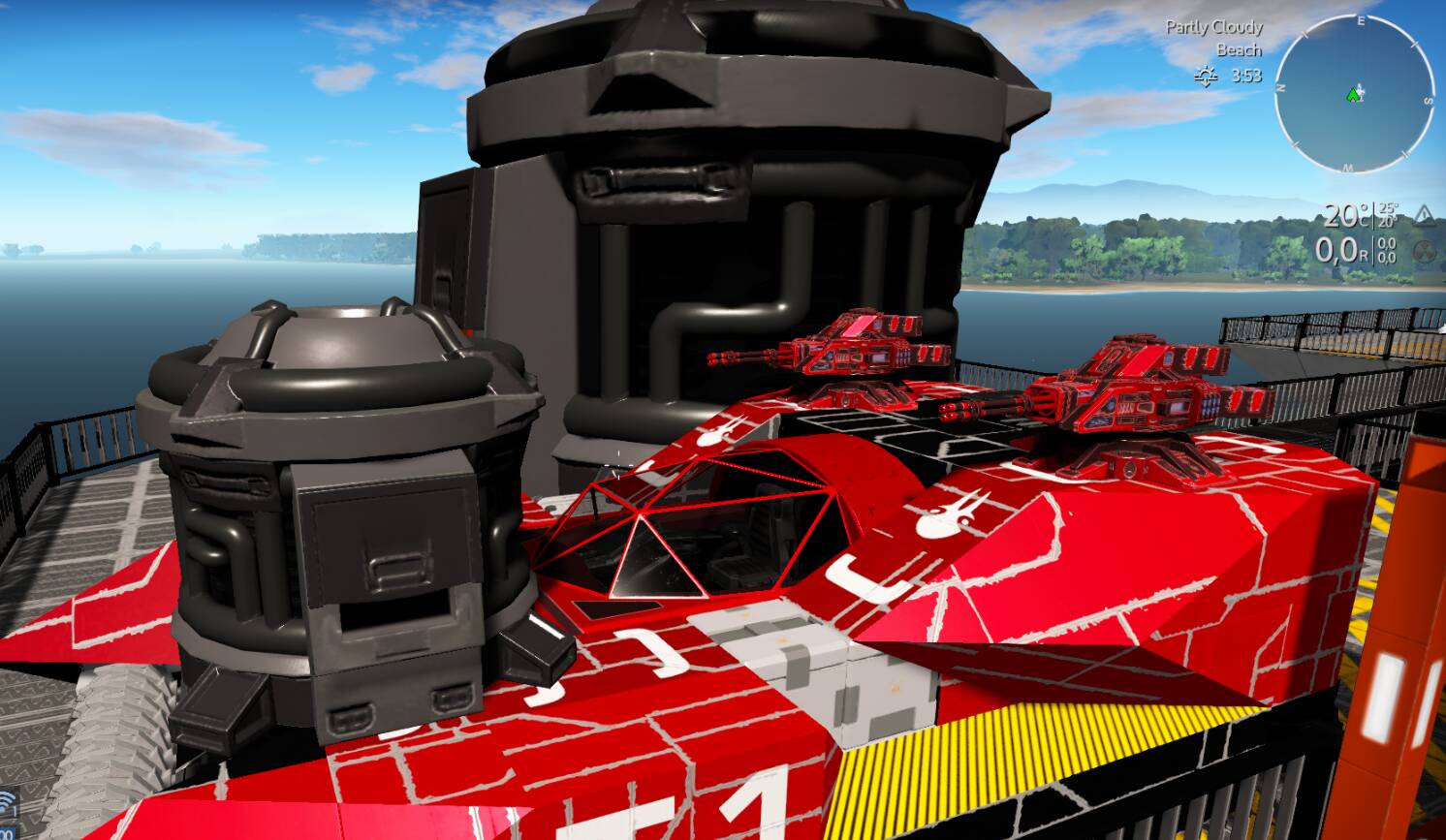Here you can finde some tutorials for building a HWS Garage Ship. Over time, there will be more and more posts. Just ask me @Ju and I will make a tutorial of what you need.
‘Use the selection tool’ and ‘Placing a furnace on a SV (or CV)’
STEP 1:
Start a game in Creative Mode.
STEP 2:
Press G for ‘godmode’. Or write in the console ‘gm’.
(Press G again or write ‘gm off’ in the console to get in normal mode.)
STEP 3:
Place a furnace on a base. (Press ‘H’ and search for ‘furnace’. Put one to your inventory.)
STEP 4:
Open the Building Menu with ‘N’. (Press N again to close it again)
Select ‘Selection’ and klick on the furnace. You get a selection in the size of a block.
STEP 5:
Adjust your selection box with the scale mode. Click on the scale icon in the bulding menu or on the ball in the middle of the selection tool.
The arrows will turn into cubes - this means you can scale your selection:
STEP 6:
Select the furnace completely (3x3x3 blocks). You can exit the building menu with ‘N’ and change your viewpoint. Then open the building menu again. Your selection stays in this process.
STEP 7:
Copy your selection by clicking once on the copy icon (the paste icon gets active now):
STEP 8:
Deselect now by clicking on the [-] icon:
STEP 9:
Go to your SV (or CV), open the building menu with N and place a selection box by clicking on the ship:
STEP 10:
Click on the paste icon (your selection appears in a green box):
STEP 11:
Move your green selection box with the arrows to the right position. Use the rotate icon, if you want to rotate your selection. (If your arrows disappear, choose a viewpoint more far away.)
STEP 12:
Paste your selection by clicking the paste icon a second time (the green selection box turns into blue):
STEP 13:
Deselect by clicking on the [-] icon.
DONE! Congratulations. 
Hey ![]()
Maybe you could also explain how to convert your ship to different types to you can replace blocks.
Yeah also replaceblocks HullFullSmall HullFull is your friend. What is the new command code though for the large and small plastic and carbon blocks?
PlasticFullLarge, PlasticThinLarge
I think its 1. ba/cv: plasticfulllarge 2. sv/hv: plasticfullsmall. But incase you want to know the specific details of each block code press id on console then point at the specific block type. Some blocks that are more rarely used have codes like entended3, entended5 etc.
the di command in console will give u the block ID numbers when u point to a block…this makes the replaceblocks command much easier. i used to type out the entire block name till i found the IDs work as well. just dont make the mistake of changing between thin and regular ones…thins have different IDs…also be sure to ALWAYS save a blueprint before using the replaceblocks command, “undo” does not work for it.