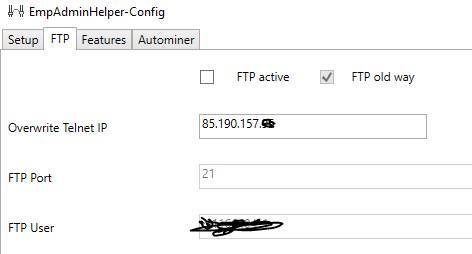Sorry dont speak german… But if my english help is ok, Are you putting the telnet IP into the “Override Telnet IP” in the FTP config Box?
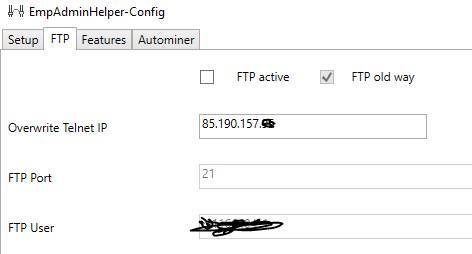
Sorry dont speak german… But if my english help is ok, Are you putting the telnet IP into the “Override Telnet IP” in the FTP config Box?