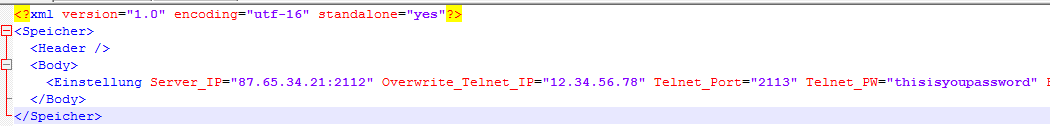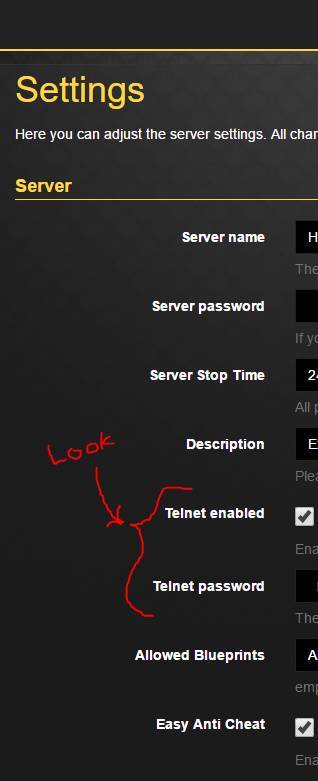its a bit tricky.
you need to use the lite version as you dont get RDP access to your server to install the full version – i know, bummer.
Most likely youre getting an error telling you to connect to telnet first, right?
i cant say i know the ‘right’ way to do this – but i got it connected by editing the config file to update my telnet port (it seems hard coded even though there’s a field for it.) i couldnt seem to make nitrado config work via the gui at all…
the telnet server is your game server with specified port in the game server settings; dont forget to enable telnet. you will also need to note the telnet password and update EAHL with this info.
after this you should be able to connect and dork around a bit until Jascha gets around to ya. I’ll be following 
Disclaimer: I seem to have issues with it encrypting my telnet password and ultimately causing it to fail authentication; so this could require some frequent updating of the telnet password (like is said, prob not the ‘right’ way to do it) 
- Hops