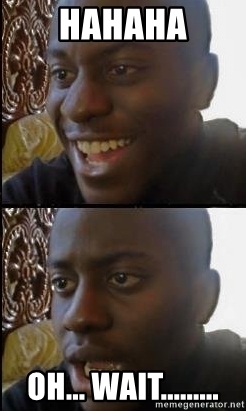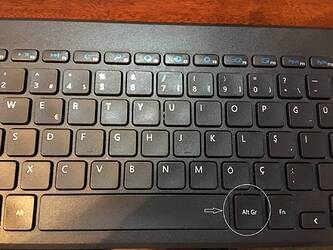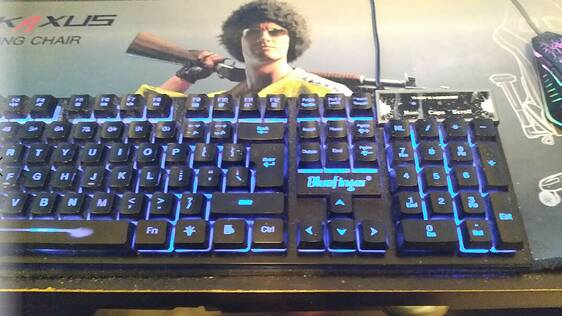When i hit f2 all i get is access to the prefab builds and the factory… opening the workshop is greyed out, and i dont see an option for saving or editing a blueprint… what am i missing?
Find youtube, and egs official forums.
Watch vids, and read.
Probably gonna be your best bet to learn, Right alt + O (the letter) Creates a blueprint, the only way to modify it is to go into creative or in game and fix it how you want and hit Alt O again and either save as for a new blueprint or Overwrite to edit the current blueprint
thank you blax that helped. to simplify for those even newer than me:
you just stand next to one of your ships and type alt + O… this opens a screen that lets you save that ship into blueprints. you can always “physically” modify the ship while standing next to it, then save a blueprint of what it becomes. even if you don’t understand blueprinet setup yet.
As for the workshop, you have to go to steam-community-workshops-Empyrion, and you will find tons of people blue prints that people have uploaded. Simply subscribe to the Ship you want and open or restart Empyrion and you’ll then have that blueprint to use in game
Right alt? What is that?