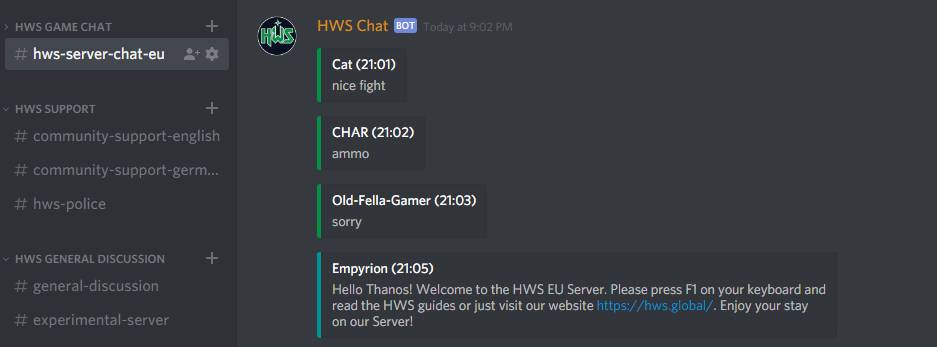We’ve officially migrated from Teamspeak to Discord — a move that brings our community faster communication, better tools, and more powerful integrations.
 Why We Moved to Discord
Why We Moved to Discord
By using Discord, you now benefit from:
 Near 24/7 support with faster response times
Near 24/7 support with faster response times Quick and easy real-time (or async) communication with staff and the community
Quick and easy real-time (or async) communication with staff and the community Instant notifications when new forum posts or announcements are made
Instant notifications when new forum posts or announcements are made Live in-game chat viewing, even when you’re not logged into HWS
Live in-game chat viewing, even when you’re not logged into HWS HWS Patrons can write from Discord directly to in-game chat
HWS Patrons can write from Discord directly to in-game chat Faction-Discord chat link: Get real-time intrusion alarms sent to your Discord
Faction-Discord chat link: Get real-time intrusion alarms sent to your Discord
You can request temporary faction channels on Discord — just ask!
However, permanent channels with in-game integration require our time and space.
We aim to host only active faction channels, avoiding the clutter seen on other servers.
 Join the HWS Discord Server
Join the HWS Discord Server
![]() HWS | Home World Server (Empyrion)
HWS | Home World Server (Empyrion)
 Re-Integration Notice (After Wipes)
Re-Integration Notice (After Wipes)
After each full server wipe, the integration between Discord and in-game faction chat must be manually re-established.
If your faction still wants to use the integrated chat after a wipe, please inform us so we can reconnect it.
 Guidelines for Using Discord <> In-Game Chat
Guidelines for Using Discord <> In-Game Chat
 The integration is available to HWS Elite & HWS Meta Patrons.
The integration is available to HWS Elite & HWS Meta Patrons. If you’re in-game, please use in-game chat only.
If you’re in-game, please use in-game chat only.
Using Discord to bypass in-game communication and appear “special” is considered abuse. Quick tips and short help messages are fine.
Quick tips and short help messages are fine.
HWS Elite & Meta Patrons are considered loyal veterans — similar to Community Helpers. Do not abuse the Discord chat for general talk.
Do not abuse the Discord chat for general talk.
Currently, our API can’t separate messages into global vs. faction chat.
All Discord messages are broadcasted in both — a known limitation.