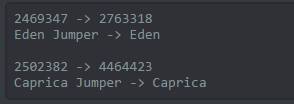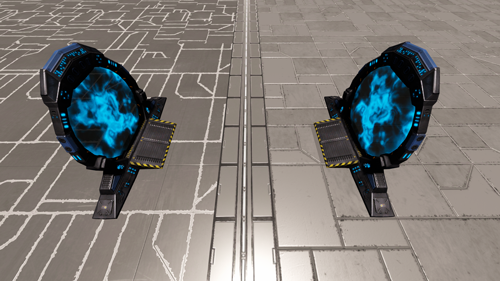
Stargates (also known as portals) are powerful teleportation tools that can greatly improve your logistics and mobility across the HWS universe.
You can get Stargates in two ways:
 Support us directly
Support us directly Purchase certain HWS Garage ships (coming soon™)
Purchase certain HWS Garage ships (coming soon™)
 How to Redeem Your Stargates
How to Redeem Your Stargates
If you purchased the “Pair of PvE Stargates” package, use the following in-game command to receive your two Stargates:
do:rp:sg
 Stargate Configuration Guidelines
Stargate Configuration Guidelines
Only HWS Admins can configure Stargate destinations. To get yours set up, please follow these instructions carefully:
 Step 1: Prepare Your Stargate Base
Step 1: Prepare Your Stargate Base
Once your base is ready and the Stargate is placed:
- Open a Support Ticket
- Provide complete details, including:
- Stargate ID from → ID to
- Base Name from → Base Name to
- Location marked on the base
- Screenshot with the
diconsole command enabled while looking at the Stargate
Use this as your example template:
 Important Rules & Restrictions
Important Rules & Restrictions
 Stargates work only from Ship ➝ Base or Base ➝ Base.
Stargates work only from Ship ➝ Base or Base ➝ Base.
 You cannot teleport from a Base to a Ship (SV/CV/HV).
You cannot teleport from a Base to a Ship (SV/CV/HV). Stargates are only allowed on permanent PvE playfields.
Stargates are only allowed on permanent PvE playfields.
If you place them in PvP zones, you will lose them with no refund. Stargates can connect to your Supporter Planet or Space, if applicable.
Stargates can connect to your Supporter Planet or Space, if applicable. You cannot place Stargate bases on:
You cannot place Stargate bases on:
- ECC
- ECC Space
- CSW
- Starter Systems
 Stargates are open to everyone by default.
Stargates are open to everyone by default.
Admins can restrict usage by Origin, e.g., only Fighters can use a gate — others will see it marked red. There is no range limit for Stargate linking.
There is no range limit for Stargate linking. Once linked:
Once linked:
- Do not rename the base or portal
- Do not move the Stargate device
Any change will break the connection permanently
 You may request a destination change only once per week
You may request a destination change only once per week