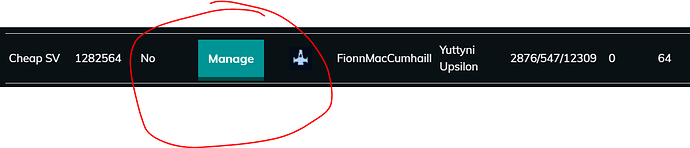Back wehn I first started on HWS I didn’t know about seasons and stuff so started 2 days before the next big wipe was due. I was still able to save a lot of useful things in the factory so when the new season started I was able to easily spawn in my big base, CV and have lots of resources and lots of money in the bank. For new folks preparing for the wipe, you need to think about things and money.
What is OCD
Its basically a virtual holding area or “bag of holding”. You get level 1 free. You really should read the guide on this:
To use OCD you need to go to an OCD zone. The most commonly used one is EGS HQ in ECC sector. You need to:
Go to the top of the building where there is a large room, go to the OCD area of that room and wait a few seconds. A little message will appear to show its connected. Last season some people had trouble connecting here and went up one floor further (to where the teleporter and ATM are) and could connect there.
To put things in your OCD, type ocd:put in chat. Usually you need to type this in faction chat but you will see on your screen. To get things out it is easiest to login to HWS connect and do it from there by clicking on what you want to move and pressing send button. The stuff you are moving will appear in your virtual backpack not greyed out like this : (the 15895 advanced constructors)
If you only want to transfer some of an item, right click and enter a number. If you don;t have HWS connect use the commands in the guide to get the things from each slot. For example slot 1 command is:
ocd:get:1
EGS Recycle
Is a tool that allows you to make something you have spawned disappear and you get it back. Normally how you can do this and what you get back depends on what level you have upgraded to but for the wipe you temporarily have the highest level and it is free. You can recycle to your backpack or to your OCD, for now you want to always choose just OCD.
Now there are a few issue with recycle:
- Not all blocks are understood by the tool so you may end up with corner blocks and funny shaped blocks that are not changed back into the base block. For these you can either place them and multitool them or deconstruct them.
- Some blocks are things like railings, lcd screens, deco of various kinds etc. Some of these it is best to deconstruct. Some of them will not deconstruct (like railings) because the resources used to make them are so few.
Anyway to use recycle you can use HWS connect structure commander. Go to HWS connect, go to structure commander. Click on the manage button for what you want to recycle:
If you can’t connect you can type the recycle command directly in chat but you will need the ID of the vessel. To get this:
press tilde key
type di (in the box that appears on your screen) and hit return/enter
You will have a new black box at the top of the screen which among other information will show you the ID of whatever you are looking at.
Guide is here: EGS Recycle Structures
For commands type egs:? in chat
I Can’t fit in X!!!
There is a final way to store things that will only work this season and may cost you money or cause something to disappear- put it on the marketplace. This is also a way to carry over certain things that you can’t store in the OCD like trade goods and epic armour. For this you do need HWS connect. Guide is here:
The most important thing is that if you want to buy and sell things for free you must be in the market zone. The market zone is the yellow area on the ground floor of EGS HQ on ECC planet.
Bear in mind- taking down items costs 10% of the value you have placed on the item
You can change the price of an item
If you think you can just put the value at 1 credit to avoid this, you are likely to find someone else buys all your stuff (I will :P)
There is a delay required between changing the price and being able to take the object down (1 hour I think, can’t remember).
Money
HWS has a virtual bank through which most transactions using OCD, Marketplace and recycle are done. This means you now have three areas of money. Vanilla game gives you two which you can see by pressing tab in game and looking at statistics. They are the value of cash cards on your person and your credit on ATMs. Elemental bank credits are therefore a third for that you cannot see in the in game statistics. If you want to check your credits type eb:info in chat.
Before the wipe place all your money in the elemental bank where it can be easily seen and spotted by the server admins:
Go to ECC, EGS HQ
Got to bank zone (blue area on ground floor)
Type eb:payin:all
and off your money will go to a safer virtual place.