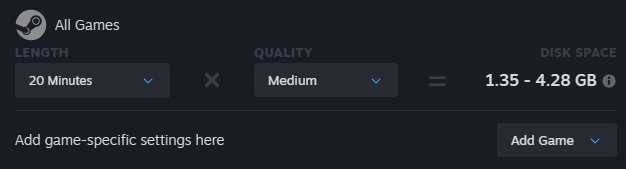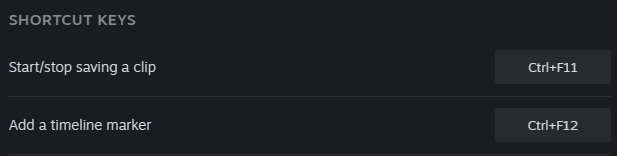Recording your gameplay in Empyrion
As everyone with more than 50 hours in Empyrion already knows: Empyrion is very buggy, and random losses are common.
On top of that, the most expensive bugs are usually also the ones where there are no logs about it.
This is a very bad combination and results in frustrating situations for both players and admins.
Therefore, I’ve put together this guide to help you record your Empyrion gameplay.
As an admin, I can tell you that if you make a ticket and provide a video of the loss happening (with timestamps if it’s a longer video), the odds of us being able to help significantly increase.
It might seem overwhelming at first, but once you’ve set it up once, it becomes quick and super easy.
Steam Overlay (only for Steam players)
Personally, I recommend this option, as it doesn’t require installing any new programs and it’s already very lightweight. For those who don’t use Steam, see Nvidia ShadowPlay or AMD ReLive below.
Setup
While in Empyrion, open the Steam Overlay (default is Shift + Tab), go into the Settings tab, and find Game Recording.
Here, make sure it is set to “Record in Background,” so your gameplay is automatically recorded any time you open the game.
Next, go down to “Game-Specific Settings.” You can either configure game recording for All Games, or click “Add Game,” select Empyrion, and configure it there.
I recommend setting Length to 15 minutes or more, so you have plenty of time to save your video if you encounter a bug.
The Quality can be anything you want, but “Medium” or higher is recommended.
Now you’re good to go. There are more settings further down, which you can configure if you want, but it’s not required.
Saving your gameplay
While you were playing, a horrible bug happened, and you lost something valuable. But luckily, you followed this guide and were recording!
So, what now?
As quickly as you can, save a clip (by default, it’s Ctrl + F11). You can check your Steam settings to confirm the shortcut.
After doing this, save your video so you get an actual video file that you can share with us. Do this from the Save button in the Steam Overlay, as seen below.
From there, choose Export Video File…
Then export it and include it in your new support ticket (either as a file in Discord or as a link (e.g., YouTube) in our forum).
This might seem a little complex, but only the first time. In the future, once you have a problem, just:
- Save a clip (default: Ctrl + F11).
- Open the Steam Overlay and export the video.
- Post the video in your new support ticket.
Nvidia ShadowPlay
Requires a program to be downloaded. See below for the download and how to use it:
AMD ReLive
Requires a program to be downloaded. See below for the download and how to use it:
https://www.amd.com/en/resources/support-articles/faqs/DH-023.html
FAQ
If I record in the background, won’t my game begin to lag?
While it’s true there’s a small performance difference when recording in the background, on most modern systems, it won’t be noticeable.
But either way, bugs happen whether you record or not. At least if you record it, it’s much easier to recover from bugs.
I have a video of my loss, what now?
Great. Create a ticket at https://help.hws.global, fill out the support template, and add a link to your video. You can upload it to YouTube and mark it as unlisted.
If the video is less than 50MB, you can also create a ticket in our Discord server, in #create-help-ticket, and upload the video there directly.
How much disk space does it require?
If you record on low quality and keep only the most recent 20 minutes, it can require up to 2.85 GB (from my test—it may vary depending on your system).
Video older than 20 minutes will automatically be deleted, so it won’t take up too much space.
Why should I record?
As mentioned at the top, Empyrion is a very buggy game. On top of that, Reforged Eden pushes the game to its limits.
Here are a few examples of issues where a video is required for us to help:
- The connected toolbar gets disconnected, and any items inside it are lost without logs.
- Your ship gets destroyed by an invisible enemy.
- You placed an item on your structure, and it magically vanished.
With a video, 2 out of 3 of these are super easy to solve in support tickets. And for the remaining one—your ship being destroyed—the odds of us being able to help are greatly increased.