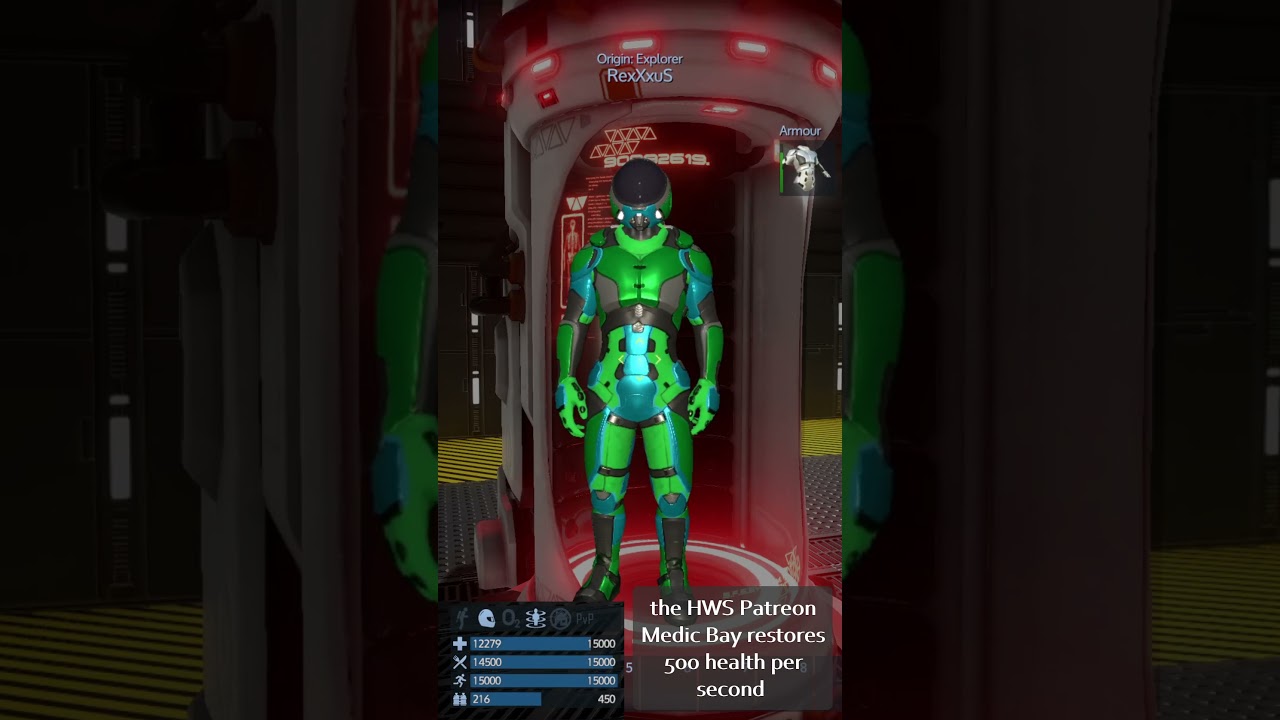Read This First
Read This First
I do HWS and Empyrion for a living. Your support—no matter how small—means the world to me. It doesn’t just motivate me to keep going; it makes the whole HWS project possible.
However, please understand:
Patreon is not a shop for rewards.
Don’t become a Patron only for the in-game perks. That’s not the philosophy behind Patreon.
Instead, think of it like this:
You’re playing on HWS for free, and we:
- Keep it running
- Regularly update and maintain it
- Help you with issues
- Help improve Empyrion itself
- Provide powerful free tools like EWPDA and EWCCT
- Spend more time on this game than you might imagine
If you’re just looking for benefits, please consider supporting us through direct packages instead.
 How to Become an HWS Patron
How to Become an HWS Patron
- Visit our Patreon page:
 https://patreon.com/hws
https://patreon.com/hws - Choose the tier you’d like to support.
- Click Join and register an account.
That’s it!
 Just Became a Patron? Welcome!
Just Became a Patron? Welcome!
Start here:
![]() You became a Patron – what now?
You became a Patron – what now?
This post will guide you through all the next steps, from linking your accounts to accessing your perks.
 HWS Patron Benefits Overview
HWS Patron Benefits Overview
You get unique and powerful benefits as an HWS Patron.
Check out the full quick overview here:
![]() https://drive.google.com/file/d/1Td18TmvWtiwLmdly6OG-EZvCyhuTjV33/view
https://drive.google.com/file/d/1Td18TmvWtiwLmdly6OG-EZvCyhuTjV33/view
![]() This PDF may be updated occasionally.
This PDF may be updated occasionally.
To stay informed, follow our latest Patreon posts.
HWS Auto Farm
In the spirit of my Patreon philosophy it is all about convenience and appreciation of our HWS Patrons. Once one Patron gets the HWS Logistics block, anyone can use it. In this case the very requested feature of auto farming your Bays and Pots.
No tedious F spam anymore to collect your hundreds of plants!
The HWS Patreon Medic Bay
Another convenience feature: heal a lot of life per second and get rid of any status effects with it.
 In-Game Rewards
In-Game Rewards
Some rewards can only be claimed in-game:
- Go to the ECC planet in the Homeworld PvE System
- Enter the EGS HQ
- Speak to Clone X77 (NPC)
![]() She will deliver your Patron rewards.
She will deliver your Patron rewards.
Important:
![]() Make sure you have enough inventory space before speaking to her!
Make sure you have enough inventory space before speaking to her!
 New Month? Still a Patron?
New Month? Still a Patron?
If a new month has started and you’re still supporting us:
![]() Log into the game
Log into the game
![]() Check that your account is still linked to HWS Connect
Check that your account is still linked to HWS Connect
Sometimes, you may need to relink your account (refer to the guide linked above).
Tip: Your browser might cache the link status.
If something looks off, clear your cache or open a private tab with CTRL + SHIFT + N.
Astral Supergates
An Astral Supergate is a small personal supergate for Astral Patrons, that works similarly to normal supergates, and can help you teleport back and forth in the universe for free — regardless of distance.
It has the special convenient attribute, that it can be placed on ECC and linked to your other Astral Supergate in another PvE Playfield.
How it Works
If you’re an Astral Patron, simply create a support ticket and request your 2 supergates, using our standard Supergate Template.
The structure is essentially just a small HV, and its approximately 2 meters long and wide, which means that it can be spawned directly on your base - or on the doorstep into EGS HQ on ECC.
![]() Keep in mind that the range of an Astral Supergate - unlike the normal ones - is approximately 3 meters radius. It’s not large enough for a ship to be teleported with you.
Keep in mind that the range of an Astral Supergate - unlike the normal ones - is approximately 3 meters radius. It’s not large enough for a ship to be teleported with you.
![]() The Astral Supergate is assigned to you - the Astral Patron - and others can’t use it.
The Astral Supergate is assigned to you - the Astral Patron - and others can’t use it.
![]() Like regular large supergates, they are stationary, and can’t be docked to a ship.
Like regular large supergates, they are stationary, and can’t be docked to a ship.
When it’s spawned in, you just have to go close to it and use the commandsg:?, so you can see all your potential destinations.
 Example Command
Example Command
sg:warp:astral-ecc
 Notes
Notes
- The range of the Astral Supergate is a 3 meters radius.
- It can only be placed on a PvE playfield.
- Only the Astral Patron who requested the supergate can use it.