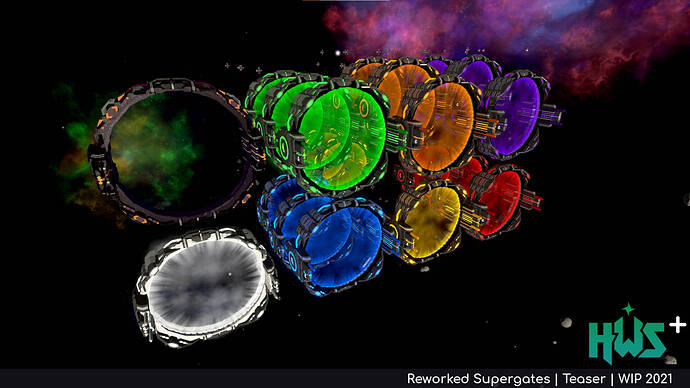To enhance the HWS Universe gameplay we have implemented unique Supergates.
They give you the option to transport from A to B even with your (docked) ship(s).
Just keep in mind that ONLY the pilot should use the sg:warp command and not the Passengers!
Usage
-
Fly near the Supergate and wait for the message “Initializing Supergate Zone: Ready”
-
Then type sg:? in chat to see all possible destinations. You can then click with your mouse at the destination to execute it.
-
The command is used like: sg:warp:shortcut of location. (For Example: sg:warp:ecc for warping to the ECC-Orbit)
Color Code
- Blue Supergate: You can warp from and to freely
- Green Supergate: You can warp freely from and to with an SV
- Orange Supergate: You can warp to the Donare System / it’s a player owned Supergate
- Red Supergate: You can warp from here but not return
- Purple Supergate: You can warp only at given times / or with a special item in your backpack - check the Map description
- Black Supergate: You warp from/to Phoenix
- White Supergate: You can warp from and to the Heaven Sectors
Additional Information
- Depending on the destination you have to pay with EB Credits and / or HWS DNA
- Supergates like the ones in the Heaven System only work if you have certain HWS DNA
- If an enemy is near you, you can’t use the Supergate in PvP
- Anti-BA Supergates will attack Bases placed in turret range of the supergate
- SV-Only Supergates will attack any CV or BA that is within turret range of the supergate
- You get greeted as soon as you are in the Supergate Zone. Each Zone is very large (about 3km³)
HWS Supergate Support Packages
How to get them in the game?
The Supergates need to be spawned by an admin. Please create a ticket with the following mandatory details:
Chat Command: What should the warp command be? It will automatically include your faction tag at the start (e.g., sg:warp:<faction tag>-home-base).
-
Playfield: In which playfield should it be spawned? A “playfield” is a specific area like “Akua Sector” — the overall system name is not required.
-
Coordinates: At what coordinates should the Supergate be placed? Please, provide them in this format: 2000 2000 2000.
-
Linked To: Which other Supergates should this one connect to? You can link it to all of your faction’s Supergates or specify particular ones.
-
Restricted To: Should this Supergate be limited to your faction only, or open to everyone? (See below for usage conditions.)
-
Copy-Pastable Template
Command Name (e.g., HWP-Home):
-
Playfield (e.g., Akua Sector):
-
Coordinates (X Y Z):
-
Linked To (specific supergates or all factioned supergates):
-
Restricted To (public / faction):
-
Pre defined Supergate themes
Since the Supergates are mapped to colors, the only available color left for you is the Yellow one.
(see all variants at top)
Custom Supergate themes
- You can choose an image* you like and we map it to a Supergate. For example your Faction Logo.
For your custom Theme, please contact @RexXxuS.
*Note: make sure you own the copyright of the image or make sure it is a free to use image
Additional information
-
You get 1 Supergate per purchase
-
You can not spawn your Supergate in a playfield that wipes frequently (e.g. Phoenix).
-
If you let it spawn in PvE you can restrict the usage to you or your faction or specific steam IDs.
-
It’s a 1:n connection network, that means you can link all of your bought Supergates together
-
Once the destination is set, you can’t change it
-
You can’t let the Supergate be spawned at a location you didn’t visit yet yourself.
-
You can’t let your Supergate spawned on planets apart from your own Supporter Planet.
-
There is no range limitation (you can also see them as Shortcut Wormholes)
-
If you let it spawn in PvP, every player has access to it (the destination must be accessible by everyone as well)
-
Supergates will be wiped at the end of the season! Make sure to request it to be spawned as early as possible in a season.
-
Supergates in HWS RE, in the Legacy or Progenitor Territory are not allowed to be public useable - faction only.
-
Supergates can’t be spawned inside or close by Capture Point Zones