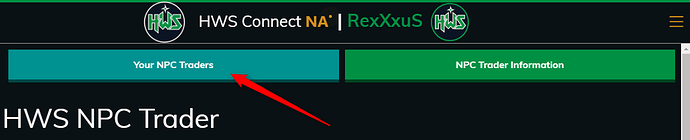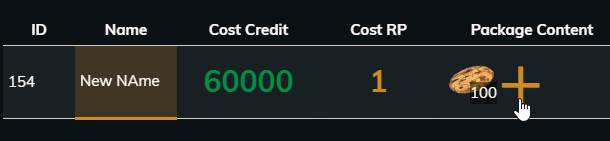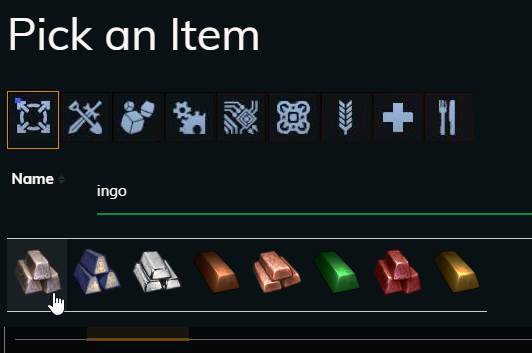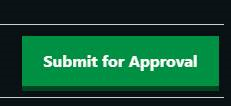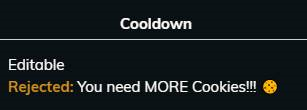HWS Traders offer a unique opportunity to earn passive income by selling pre-configured item packages to other players.
Available via the HWS Support Package, they are managed and accessed through HWS Connect, where you can configure your offers and where players can buy them.
 For Sellers: How to Set Up Your HWS Trader
For Sellers: How to Set Up Your HWS Trader
 Step 1 – Go to HWS Connect
Step 1 – Go to HWS Connect
Once you’ve purchased an HWS Trader package, head to the “Your HWS Trader” section in HWS Connect:
 Step 2 – Rename Your Trader
Step 2 – Rename Your Trader
Give your HWS Trader a name to help it stand out:
 Step 3 – Add Items to Your Trader
Step 3 – Add Items to Your Trader
Choose and add the items you want to sell:
 Step 4 – Submit Your Trader for Approval
Step 4 – Submit Your Trader for Approval
Once your package is complete, submit it:
After submission:
- The item prices (Credits + HWS DNA) are calculated automatically and cannot be changed
- You can use up to 49 slots
- Your package must be approved by RexXxuS
If your Trader is rejected, you’ll receive a notification:
 Package Pricing Details
Package Pricing Details
View Credit & HWS DNA Pricing Info
 Credit Prices
Credit Prices
Dynamic and based on HWS Marketplace data. Higher demand = higher price.
 HWS DNA Prices
HWS DNA Prices
Also dynamic, based on your total Credit value.
Rate: 100,000 Credits = 1 HWS DNA
 For Buyers: How to Purchase from HWS Traders
For Buyers: How to Purchase from HWS Traders
- Buy packages using Credits and HWS DNA
- Use HWS Connect to purchase with one click
- Packages are delivered instantly if you are:
- Online/in-game
- Located in PvE or a Trading Zone
- Check the Origin Story to see how many packages you can buy per day
 Additional Info & Rules
Additional Info & Rules
 Packages can only be bought in PvE or in Trading Zones
Packages can only be bought in PvE or in Trading Zones Sellers earn 50% of the full Credit value from each sale
Sellers earn 50% of the full Credit value from each sale Your Trader remains active as long as you were online in the last 7 days (per server)
Your Trader remains active as long as you were online in the last 7 days (per server) Sellers cannot buy their own packages
Sellers cannot buy their own packages Package contents can be changed once per week
Package contents can be changed once per week
→ Resubmit via HWS Connect Maximum of 4 HWS Traders per server per player
Maximum of 4 HWS Traders per server per player HWS Patrons are listed above non-patrons and marked in green
HWS Patrons are listed above non-patrons and marked in green 1 HWS DNA = ~75,000 Credits
1 HWS DNA = ~75,000 Credits